
Developer : KRAFTON, PUBG Corporation, Lightspeed & Quantum, Tencent Mobile International Limited
Platform : Mobile
Note : We are not responsible for any loss incurred from top-ups or purchases from this shop.
Download Here
PUBG Mobile - Top Up Platform
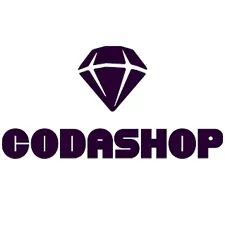
Codashop

JollyMax

Topup Live

Lapak Gaming

SEAGM
PUBG Mobile - Top Up Guide
- Choose Your Preferred Platform : Select an authorized top-up platform for PUBG Mobile. Popular options include Codashop, UniPin, SEAGM, and others.
- Select Your UC Package : Browse the available packages and select the amount of UC (Unknown Cash) you wish to purchase.
- Make Your Payment : Proceed to the payment section. Choose your preferred payment method (credit/debit card, PayPal, mobile payment, etc.).
- Complete the Transaction : Follow the platform’s instructions to complete your payment. Ensure all details are correct before confirming the transaction.
- Receive Your UC : Once the payment is made, follow the instructions provided by the platform to receive your UC. This may include entering your PUBG Mobile User ID and Zone ID.
- Verify Your Purchase : After completing the steps, check your PUBG Mobile account to ensure the UC has been credited.
Advertisement
Continue Reading
Top Up PUBG Mobile | Recharge PUBG Mobile
Advertisement
How do I download PUBG Mobile?
You can download PUBG Mobile from the Google Play Store for Android devices or the Apple App Store for iOS devices. Simply search for “PUBG Mobile” and click on the download/install button.
What are the minimum system requirements for PUBG Mobile?
- Android: Requires Android 5.1.1 or above and at least 2 GB of RAM.
- iOS: Compatible with iPhone 5s and later models running iOS 9 or above.
How do I create a PUBG Mobile account?
You can create an account by linking your game to Facebook, Twitter, or Google Play Games. You can also play as a guest, but it is recommended to link your account to save your progress.
How do I top-up UC in PUBG Mobile?
To top-up UC (Unknown Cash):
- Choose an authorized top-up platform like Codashop, UniPin, or SEAGM.
- Select the amount of UC you wish to purchase.
- Proceed to the payment section and choose your payment method.
- Follow the instructions to complete your payment.
- Enter your PUBG Mobile User ID and Zone ID to receive your UC.
What should I do if I encounter a hacker or cheater in the game?
If you encounter a hacker or cheater, you can report them using the in-game reporting system. After a match, click on the report button next to the player’s name and provide the necessary details.
How do I change my in-game name?
You can change your in-game name using a Rename Card, which can be obtained through in-game events or purchased from the in-game shop. Go to your inventory, select the Rename Card, and follow the instructions to change your name.
Can I play PUBG Mobile with friends on different platforms?
Yes, PUBG Mobile supports cross-platform play between Android and iOS devices. You can add friends using their in-game user ID and invite them to join your squad.
How do I join a clan in PUBG Mobile?
To join a clan:
- Tap on the Clan icon on the main screen.
- Browse through the list of clans or search for a specific clan.
- Tap on the clan you wish to join and click the “Apply” button.
- Wait for the clan leader or officers to approve your application.
How can I improve my game performance and reduce lag?
- Ensure your device meets the minimum system requirements.
- Close background applications.
- Play on a stable internet connection.
- Lower the in-game graphics settings.
- Clear the cache regularly.
How do I participate in PUBG Mobile events and tournaments?
To participate in events and tournaments, keep an eye on the in-game event section and the official PUBG Mobile social media channels for announcements. Follow the instructions provided to register and participate in these events.
Advertisement